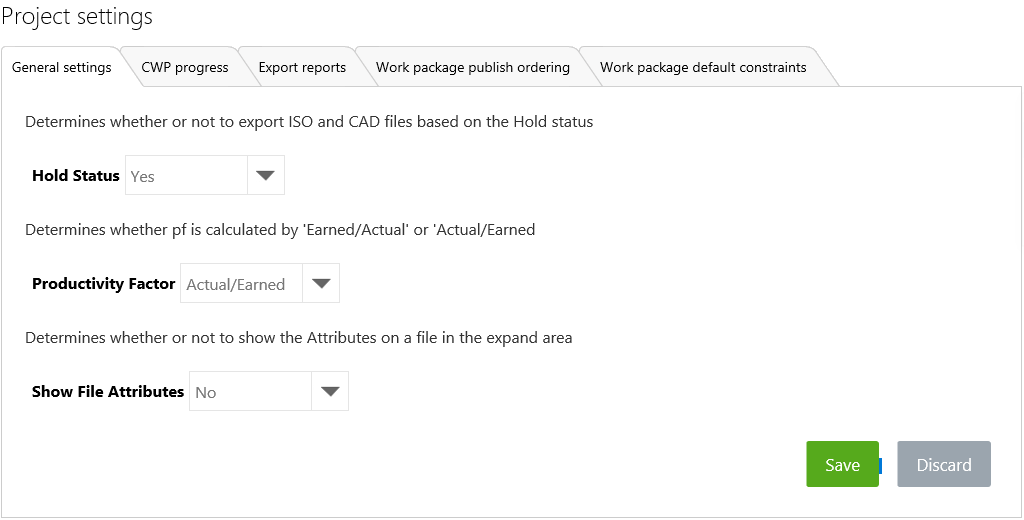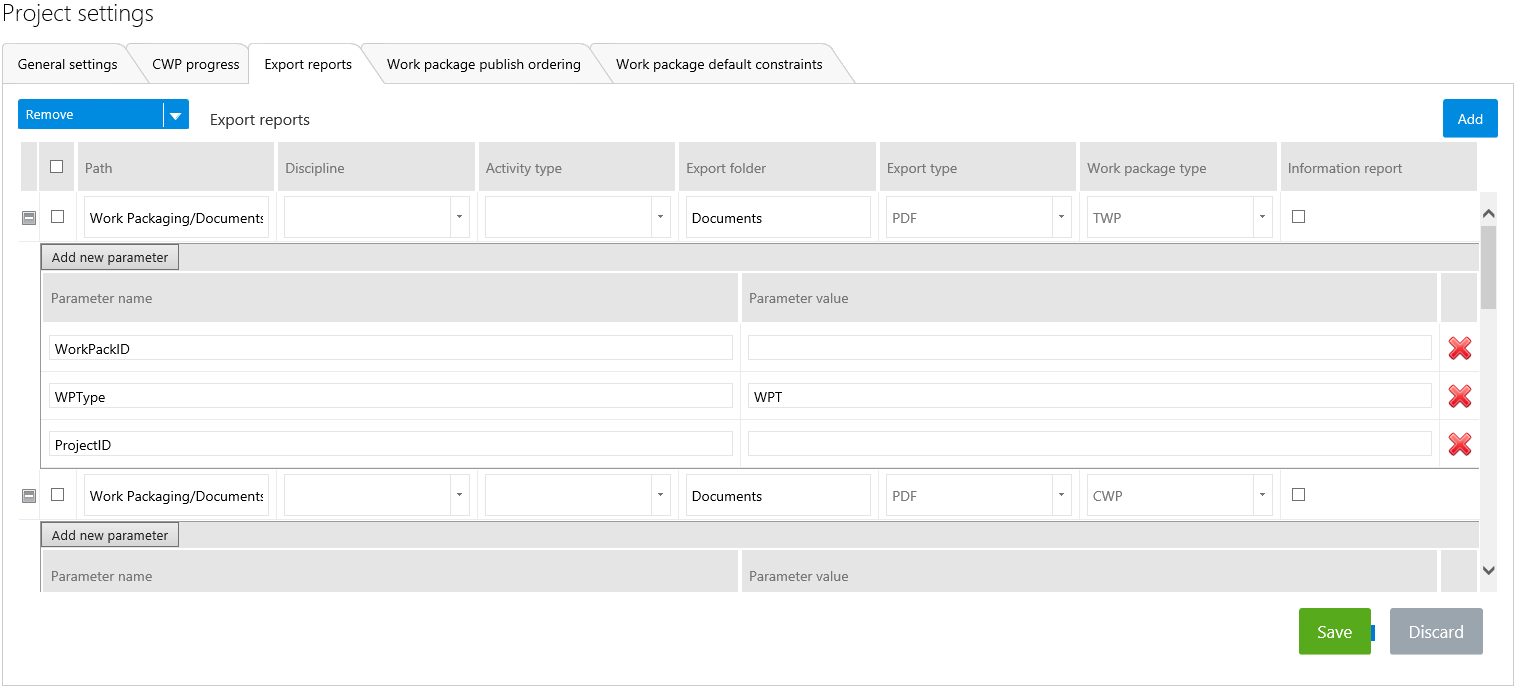Project settings allow you to select how to calculate
progress, export reports, set the publishing order and other general settings.
When you click Project settings on the Project info panel on
the homepage, these tabs display:
General
settings
Allows you to choose to:
- export ISO and CAD files
based on the Hold status
- calculate pf by
"Earned/Actual" or "Actual/Earned"
- show the Attributes on a
file in the expand area
CWP progress
The selected CWP discipline's progress is calculated by
its related IWP progress. Any unselected CWP discipline calculates the percent
complete based on its tasks.
- Pipe
- Cable Trays
- Instrumentation
- Steel
- Cable
- Equipment
- Concrete
- Electrical
Export
reports
Used to set up the parameters for exporting a report.
Work package
publish ordering
After selecting the Package type and Discipline, you can
set the order of how to publish the work package.
Work package default constraints
Allows you to set up default limitations/requirements on the work
package.